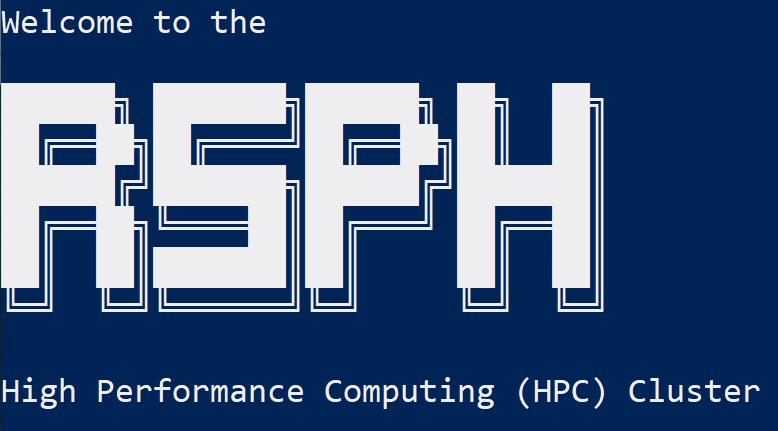Parallel Jobs on HPC
Life is short but jobs are infinite.
To avoid waiting for the simulation results forever, it is necessary to learn how parallel computing works in an HPC setting.
In the following example, I am trying to conduct 300k simulations using R. However, our HPC only allows 1000 parallel tasks per job-id and 20 jobs at a time. So the general idea for parallel working is to write some codes in .bash that can automatically submit jobs for us and for each job, it can span all available resources to perform simulation simultaneously. To achieve this goal, I will give out a template for running such large-scale simulations.
For .R file
I usually pass two types of index into the R code:
- read/write path
- simulation related hyper-parameters
So I need the parse both numeric and path-like variables. You can safely copy and paste the following codes at the beginning of your R file:
new_sim.R
#!/bin/bash
options(echo=FALSE) # if you want to see commands in .Rout file
args=(commandArgs(TRUE))
print(args)
arguments = matrix(unlist(strsplit(args,"=")),ncol=2,byrow = T)
for (args_i in 1:length(args)) {
if(args_i %in% grep("/", args, value = FALSE, fixed = TRUE)){
assign(arguments[args_i,1],arguments[args_i,2])
}
else{
eval(parse(text = args[args_i]))
}
}
Caveat:
If you want to debug your code for certain simulation, you can set options(echo=TRUE) temporately. Please remember to change it back to FALSE when it comes back to a large-scale simulation.
Next, we can specify all scenarios using expand.grid() in R for all possible combinations of parameters, here is an example:
# parameters of all simulations
params <- expand.grid(
seed = 1:1000,
n = c(25,50,100,200,400,800),
arg1 = c(...),
arg2 = c(...)
)
For .bash file
In our case, we have 300k jobs to submit while HPC only allows 1000 parallel computing at most using “array”. We thus need two .bash files:
new_submit.slurm: perform 1000 parallel simulations using “array”.new_sbatch.slurm: successively submitnew_submit.slurmwith different array base number. (I will explain what it means later.)
Here are the example code for both .bash file:
new_sbatch.slurm
#!/bin/bash
# in terminal, submit the following code
# sbatch new_sbatch.slurm
path_read="/..../" # read directory
path_save0="/..../" # write directory
# array base number
for iter in {0..299}
do
sbatch -J sim -o ${path_read}out/o_%A_%a.out -e ${path_read}err/e_%A_%a.err new_submit.slurm $iter $path_read $path_save0
done
new_submit.slurm
#!/bin/bash
#SBATCH --job-name=%J
#SBATCH --partition=preemptable
#SBATCH --array=1-1000
# in terminal, submit the following code (example for array base number 150)
# sbatch new_submit.slurm 150
##################### Change these constants ##############################
path_read="$2" # read directory
path_save0="$3" # write directory
path_save=${path_save0} # write directory
# pass in the array base number
let my_array_base="$1"
# calculate set index number: array_base + array_task_id
let sim=${my_array_base}*1000+${SLURM_ARRAY_TASK_ID}
# if path directory doesn't exist, make it
[ ! -d ${path_save0} ] && mkdir ${path_save0}
[ ! -d ${path_save} ] && mkdir ${path_save}
[ ! -d ${path_read}out ] && mkdir ${path_read}out
[ ! -d ${path_read}err ] && mkdir ${path_read}err
module purge
module load R/4.0.3
chmod +x ${path_read}new_sim.R
srun Rscript ${path_read}new_sim.R path_read=${path_read} path_save=${path_save} sim=${sim}
exit 0
Here is an example of how it works:
If my_array_base=5, SLURM_ARRAY_TASK_ID=999, then sim=5*1000+999=5999, which would be passed into .R file for further computing. The range of my_array_base would be 0~299 (since we have 300k in total).
Caveat:
- turn off echo option in .R file: options(echo=FALSE)
- change array base number
iterinnew_sbatch.slurmfile manually (due to cluster capacity, usually 20 can be successfully submitted simultaneously, but we can adjust the range to a much larger number (saying 160..250), with submitting this file to a day-long-cpu partition to avoid kill.)
Well, one good news is: if we only need to perform one particular simulation 1000 times for a certain scenario, we can simply revise new_submit.slurm:
- specify read/write path directly instead of using arguments passed from
new_sbatch.slurm - submit using following code:
sbatch new_submit.slurm 0